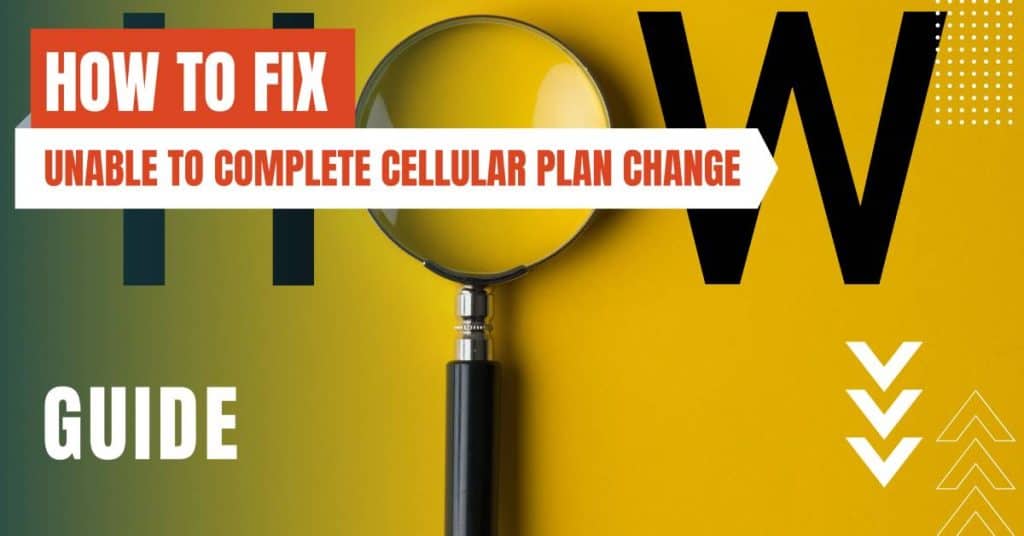Changing your cellular plan can be a convenient way to save money, get more features, or switch to a different carrier. However, sometimes you may encounter issues that prevent you from completing the plan change successfully. Here are some answers to your questions.
Fixing Issues with Completing a Cellular Plan Change;
| Issue | Solution |
|---|---|
| Weak or no WiFi signal | Connect to a reliable WiFi network before changing the cellular plan |
| Existing active eSIM blocking new eSIM activation | Temporarily turn off all eSIM data plans and try again |
| Incompatible eSIM plan with device or carrier | Check with your carrier if the eSIM plan you want is supported by your device and network |
| Outdated software on device | Update your device to the latest software version available |
| None of the above | Contact your carrier’s customer support for assistance |
What Are the Common Issues and How to Resolve Them
Some of the common issues that can prevent you from completing a cellular plan change are:
- Invalid or incompatible SIM card or eSIM. This means that your SIM card or eSIM is not recognized by your device or carrier, or it does not match the plan that you want to change to. To resolve this issue, you should:
- Make sure that your device is unlocked, or both cellular plans are from the same carrier.
- Make sure that your SIM card or eSIM is inserted properly in the device, and it is not damaged or corrupted.
- Make sure that your SIM card or eSIM is compatible with the plan that you want to change to, and it supports the network technology (such as 4G or 5G) and frequency bands (such as GSM or CDMA) of the carrier.
- Contact your carrier for a new SIM card or eSIM if necessary, and follow their instructions to activate it.
- Weak or no cellular signal. This means that your device cannot connect to the cellular network of your carrier, or the signal is too weak to complete the plan change. To resolve this issue, you should:
- Move to a location with better cellular coverage, such as near a window or outside.
- Turn on airplane mode and then turn it off again to refresh your network connection.
- Restart your device and try again.
- Contact your carrier for assistance if the issue persists.
- Incorrect or missing account information. This means that your device cannot verify your identity or eligibility for the plan change, or it requires additional information that you have not provided. To resolve this issue, you should:
- Make sure that you have entered your account number, phone number, PIN, password, or other credentials correctly.
- Make sure that you have completed any verification steps required by your carrier, such as entering a code sent to your email or phone.
- Make sure that you have met any criteria required by your carrier, such as paying any outstanding balances, fulfilling any contract terms, or having enough credit on your account.
- Contact your carrier for assistance if you are not sure about your account information or status.
What Are the Requirements for Completing a Cellular Plan Change
There are some specific requirements or criteria that you need to meet in order to complete a cellular plan change, such as:
- Account verification. This means that you need to prove that you are the owner of the account that you want to change the plan for. You may need to provide your account number, phone number, PIN, password, or other credentials. You may also need to complete any verification steps required by your carrier, such as entering a code sent to your email or phone.
- Device compatibility. This means that your device needs to support the plan that you want to change to. You may need to check if your device is unlocked, or both cellular plans are from the same carrier. You may also need to check if your device supports the network technology (such as 4G or 5G) and frequency bands (such as GSM or CDMA) of the carrier. You may also need to check if your device has a SIM card slot or an eSIM profile installed.
- Outstanding payments. This means that you need to pay any balances due on your account before you can change your plan. You may need to check if you have any unpaid bills, fees, taxes, penalties, or charges on your account. You may also need to check if you have any contract terms or commitments that you need to fulfill before you can change your plan.
How to Contact Your Carrier for Assistance
If you have trouble completing a cellular plan change on your own, you can contact your carrier for assistance. Some of the recommended methods or channels to contact them are:
- Phone call. This is the most direct and convenient way to contact your carrier for assistance. You can call their customer service number from your device or another phone and speak with a representative who can help you with the plan change. You may need to provide some information or documents such as your account number, phone number, PIN, password, SIM card number, eSIM profile ID, or proof of identity.
- Online chat. This is another fast and easy way to contact your carrier for assistance. You can visit their website or app and start a chat session with a representative who can help you with the plan change. You may need to provide some information or documents such as your account number, phone number, PIN, password, SIM card number, eSIM profile ID, or proof of identity.
- Email. This is a less urgent but more detailed way to contact your carrier for assistance. You can send an email to their customer service address and explain your issue and request for the plan change. You may need to provide some information or documents such as your account number, phone number, PIN, password, SIM card number, eSIM profile ID, or proof of identity.
What Are the Escalation Options If the Issue Is Not Resolved
If the troubleshooting steps or the carrier assistance do not resolve your issue with completing a cellular plan change, you can escalate the issue to higher levels of support or authority. Some of the available escalation options are:
- Customer support manager. This is the next level of support that you can request if you are not satisfied with the response or resolution from the customer service representative. You can ask to speak with a customer support manager who can review your case and offer you a better solution or compensation.
- Retail store. This is another option that you can try if you prefer to deal with the issue in person. You can visit a retail store of your carrier and bring your device and any relevant information or documents. You can speak with a store associate who can help you with the plan change or refer you to a technical expert who can troubleshoot your device.
- Formal complaint. This is the last resort that you can use if you are still unhappy with the outcome or treatment from your carrier. You can file a formal complaint with your carrier’s complaint department or an external agency such as the Better Business Bureau (BBB), Federal Communications Commission (FCC), or Consumer Financial Protection Bureau (CFPB). You can explain your issue and request for a fair resolution or compensation.
Conclusion
Completing a cellular plan change can be a simple and smooth process if you follow the steps and requirements from your carrier. However, sometimes you may encounter issues that prevent you from completing the plan change successfully. In that case, you can try some troubleshooting steps to resolve the issues, such as checking your SIM card or eSIM, improving your cellular signal, or correcting your account information. You can also contact your carrier for assistance using various methods such as phone call, online chat, or email. If the issue is not resolved, you can escalate the issue to higher levels of support or authority, such as customer support manager, retail store, or formal complaint. By following these tips and tricks, you can fix any issues with completing a cellular plan change and enjoy your new plan without any hassle.